Hey, I have found a wonderful AI video-making tool that’s going to help you whether you’re a beginner content creator or a small business owner. On top of that, it’s free. Yes, you heard it right! You can easily create your very first AI video, which will be generated within a few seconds.
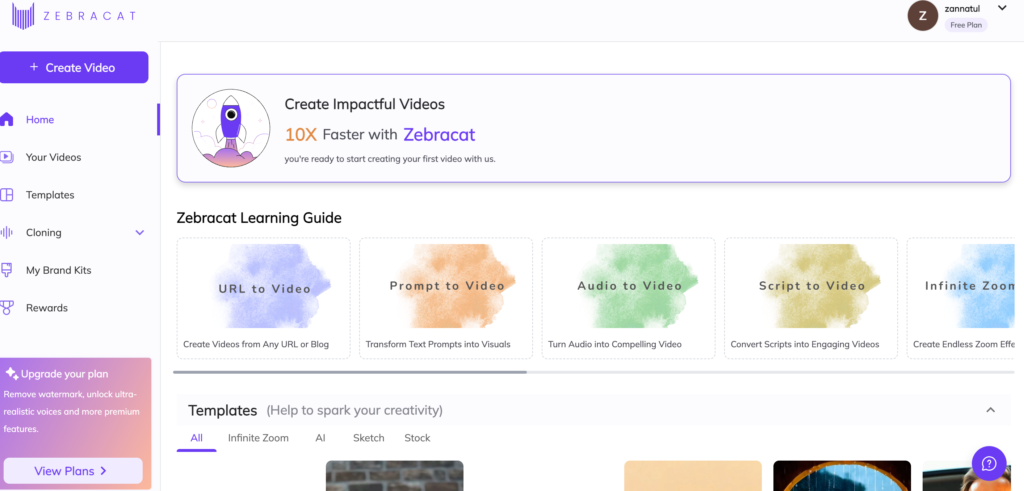
My Experience with Zebracat AI:
I own a small dumpling business that needs daily content to keep up with trends. It’s so hard to shoot videos regularly with tons of work to manage. So, I was searching for an AI video tool for a long time that would be easy to use. I created a bunch of videos with the Zebracat tool, and they look really satisfying. I’ll show you one of my videos to see how it looks.
Product Features:
It has tons of features that are very useful. You just need to give a good prompt, and your content is almost ready. Writing prompts is very easy—you can either write them yourself or generate them using ChatGPT.
One of their super-wow features is the AI Avatar, which you can use as your business model. You can select their age and gender as per your choice. You can create various types of video content, such as AI-generated images or stock videos. I especially like their Infinite Zoom video which is truly a wonder and a useful feature.
They offer many styles, such as 3D animation, 2D animation, futurism, Disney and many more. Each can create amazing videos.
You can either choose from their given scripts or write your own, which their AI voice will bring to life. They have a huge collection of realistic AI voices, and you can select from them.
Their text display options are so cool. Tasks that usually take a lot of time for editing are readily available. Oh, and I almost forgot to mention their AI voice, “Jane” is my favourite. I just love her voice!
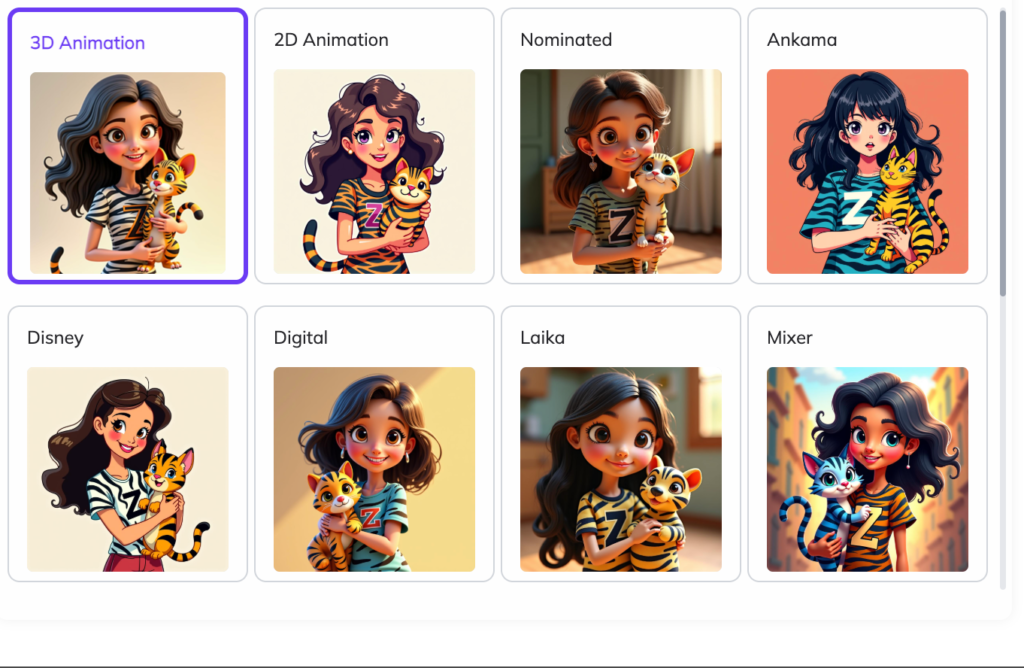
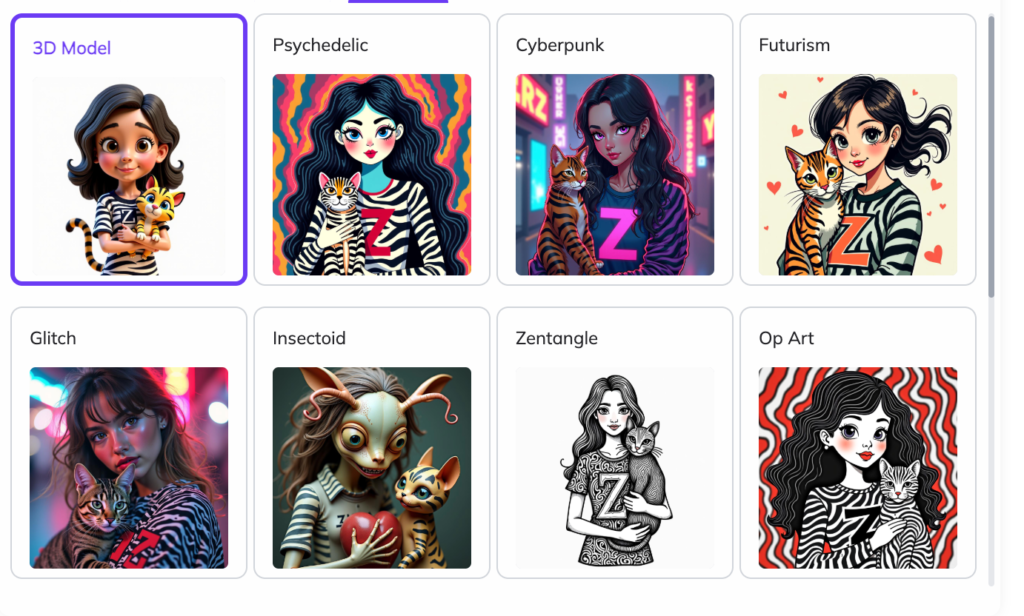
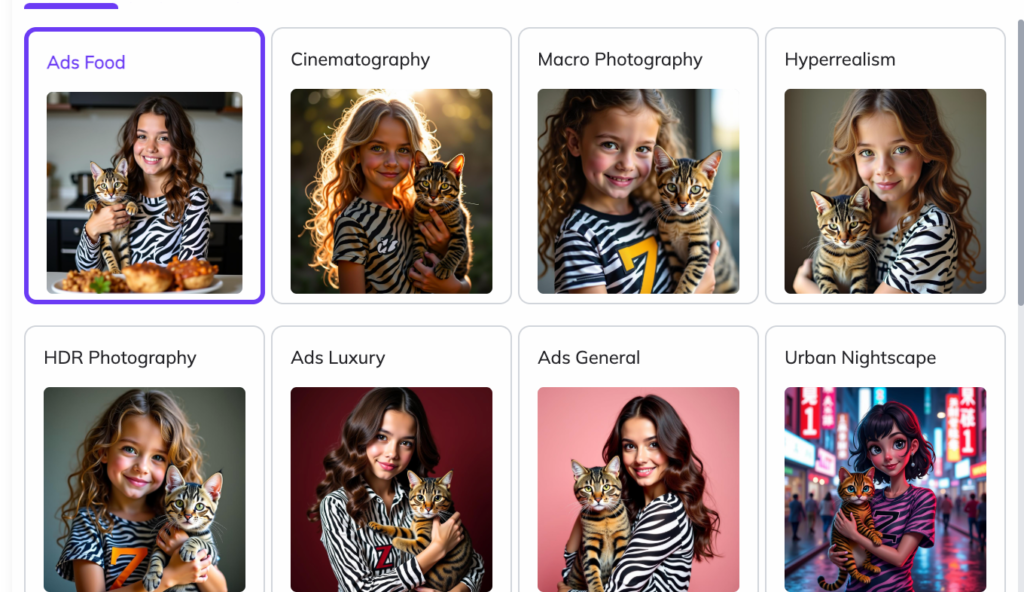
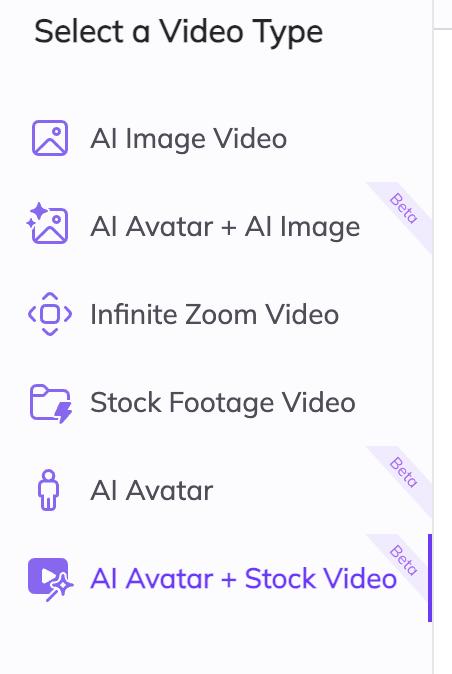

Target Users:
I think their primary users will be solo entrepreneurs, reels or shorts content creators, newbie freelancers, solo marketers, gamers, influencers, and UGC editors. They also have a long video option, which is great for content creators. Advertising agencies could also benefit, as they need to produce tons of content. This tool will ease the hassle.
How to Use:
I think this is the easiest creation option I’ve ever found. You just need to click on “Create video” and your video is almost ready. I believe I’ve shared most of the use cases in the product features section, so I won’t elaborate here again. Let’s jump into another topic.
PROS:
| Saves valuable time |
| Creates wonderful content |
| Offers ample AI voice options |
| Features realistic visuals |
| Provides editing options for generated videos |
| Allows custom scripts |
| Provides editing options for generated videos |
| Customizable avatars |
| Offers a vast stock video library |
| Generates videos quickly |
Cons:
| Not all features are free |
| Feels a bit costly |
| Watermark on the free version |
UI and UX:
User Interface:
The overall website UI is aesthetic and user-friendly. You can find all the necessary information exactly where you need it. Their visual hierarchy is good, but they use only one primary color, purple. I think they could make it more interactive with better color combinations.
Watching Template:
Users need an option to preview templates. Even if they have to pay to use the templates, being able to preview them for free helps users understand the potential results of using this product.
Share Button:
As a user, I’d like to share videos with my friends and family. Most of their users will be social media users. However, I didn’t find any sharing options for the final created video, which could be a major pain point for user. Adding a share button to created videos would be a significant improvement.
Voice Customization Feature:
They have many voice options, but there’s no way to control the voice speed. Some voices feel too fast, and I couldn’t find an option to customize this.
Loading Interaction:
The current loading interaction isn’t great. It shows a number changing with a gradient background. According to UX laws, users are more engaged with unfinished or interrupted tasks (Zeigarnik Effect). Adding better UI animation components during loading could keep users patient while waiting for the video to generate.
Video Size Categorization:
When I create multiple videos, I can’t determine the aspect ratio of the videos just by looking at the library. I need to play the video to understand the ratio. Adding a filter option to categorize video sizes would improve productivity.
Overall, this is a wonderful tool. It has almost everything I wanted in an AI video editing tool. I love their AI voice options. I’ve broadly discussed their UI and UX aspects, and while there’s room for improvement, it’s still a lifesaver for many people.
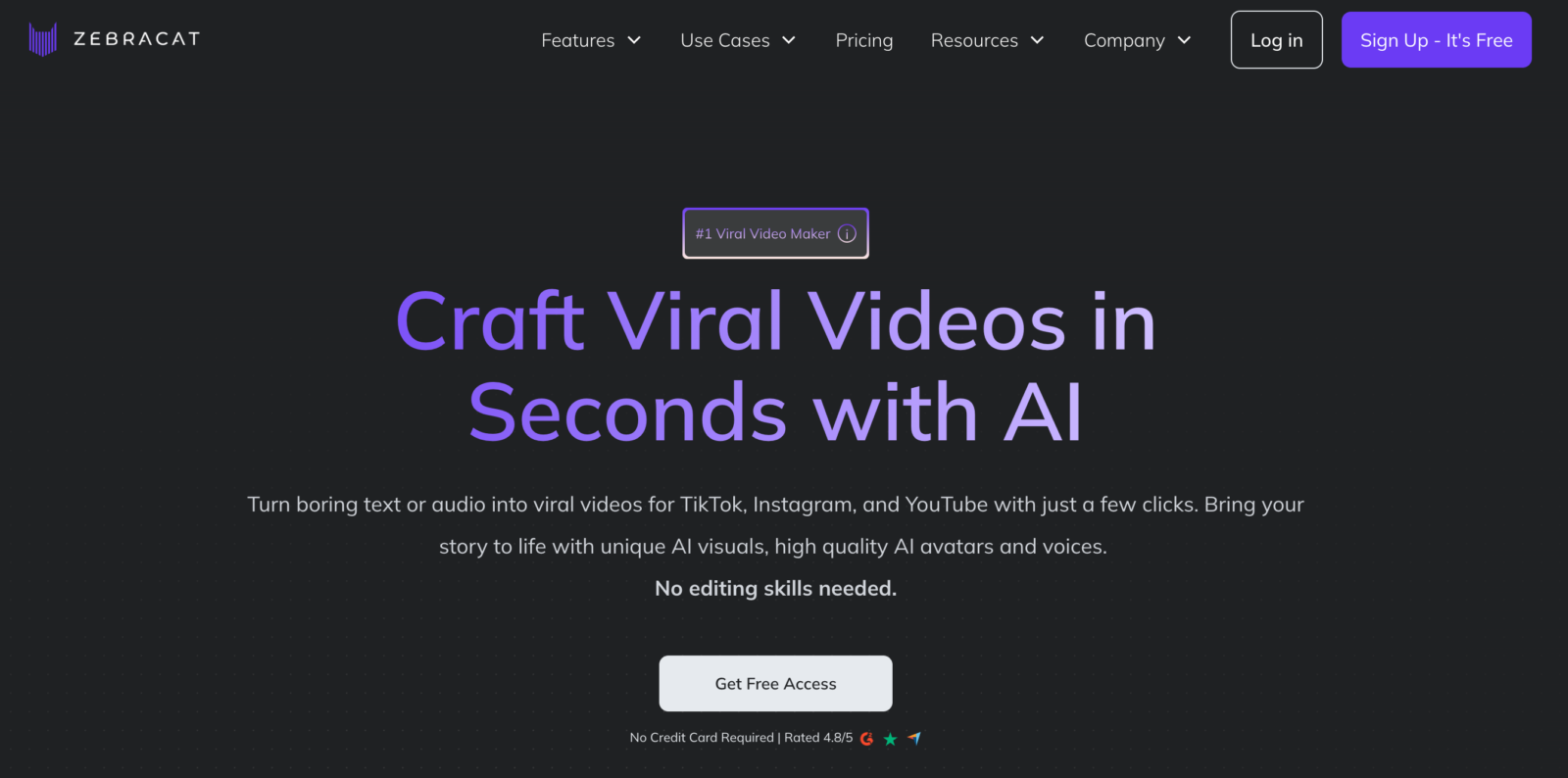
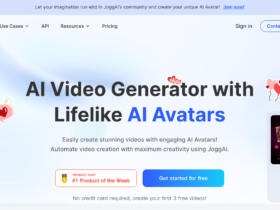

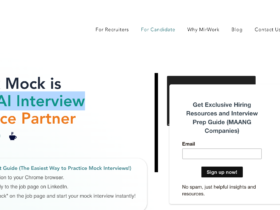

Very good observation and thanks for sharing the information.