Have you ever struggled during an interview? Stumbled on what to say or what not to say? Felt insecure in front of the interviewer? Overwhelmed by a barrage of questions? Got nervous even after sufficient preparation? If yes, then this is for you.
What Quick Mocks/Mirwork AI Says About Itself
Quick Mock turns LinkedIn job descriptions into mock interviews instantly. Pick a job, hit the “Quick Mock” button, and let our AI guide you through interview scenarios. Get job-specific questions, detailed feedback, and insights to sharpen your skills quickly!
Who Created Quick Mocks?
Quick Mocks was created by Aria Yang, while Kevin Hsieh is the founder of Mirwork. He was also a Senior Product Manager at Meta.
Here’s What You Can Do with Mirwork AI:
MirWork helps internal corporate recruiting teams and large recruiting agencies hire faster, more efficiently, and at a lower cost. Our Voice AI Agent streamlines first-round interviews, allowing your team to focus on building relationships with top candidates while enhancing the candidate experience and ensuring compliance.
How to Sign Up for Mirwork AI:
You can access Mirwork in multiple ways. You can either install the Chrome extension or use it directly through their website. Signing up is easy with Google.
How Mirwork AI Works:
I found the process of using Mirwork to be simple yet effective. You can practice for free. First, the system will ask for your name, after which you’ll get four options: HR Round, Product Sense, Analytical Execution, and Leadership.
You can select one option at a time. Then, you’ll be prompted to upload your CV, which helps the system understand your skills and needs.
Next, you’ll need to provide a job description for the position you’re preparing for. Your interviewer will tailor the questions based on this description. You can generate a job description using tools like Gemini or ChatGPT, or simply take a real job description from LinkedIn or other job sites.
Once you’ve completed this, you’ll be directed to a window where you can join the interview call. The AI will ask you questions, and you’ll need to respond. After the session, you’ll receive feedback on your performance. You can practice as many times as you need.
How It Works with the Extension:
When you install the extension and open a job on LinkedIn, you’ll see an extra “Quick Mock” button beside the “Apply” button. Simply click on it, and it will take you to a first-round interview session. It’s that easy.
My Experience with Quick Mocks:
At first, I was a bit skeptical, but I found it to be a very useful tool. They say the first impression is the last impression. If you can start off strong, everything else usually goes smoothly.
It’s crucial that your presentation and communication skills are sharp. No matter how much experience you have, if you can’t present yourself well, it won’t matter.
Quick Mocks helps a lot with this. While the interviews aren’t real, they feel very professional, and this helps build confidence for actual interviews. The way the AI highlights areas for improvement and provides suggestions is commendable. It gives you a clear overview of where you need to improve and where your strengths lie, helping you become more presentable and work on your weaknesses.
With this tool, I can confidently prepare for my desired job position. Plus, I can practice multiple times, which is a huge advantage.
“This is a very interesting tool to help with mock interviews. The mock interview platform was able to follow up with the interviewee’s answer and based on that asked new questions. Response time was fast, creating the feeling that I was in an actual interview. There was also a very detailed scorecard at the end of along with interview transcript, helping the interviewee to better understand their performance.” by Ashley Do
“Wow! I used Quick Mock to prepare for a marketing role I found on LinkedIn, and it was amazing. Clicking the Quick Mock button instantly started a tailored mock interview based on the job description. The questions were relevant, and the feedback was super helpful—I learned how to make my answers more concise and impactful.It felt like practicing for the real thing.If you’re job hunting, give this a try—you won’t regret it!” Qianqian Yang
“A very visionary and useful tool! All job seekers should have this!” Bryan Lai
Technical Issues:
While it’s a great tool, there are some issues, as it’s still relatively new. When I did a voice interview, I encountered a problem where the AI didn’t always pick up my speech correctly. Sometimes, I had to wait for my turn after the AI stopped talking, which caused a slight delay. I also had to repeat some words several times, which felt a bit tedious.
However, since it’s a new tool, I’m confident they will continue to improve the interface and address these issues in the future.
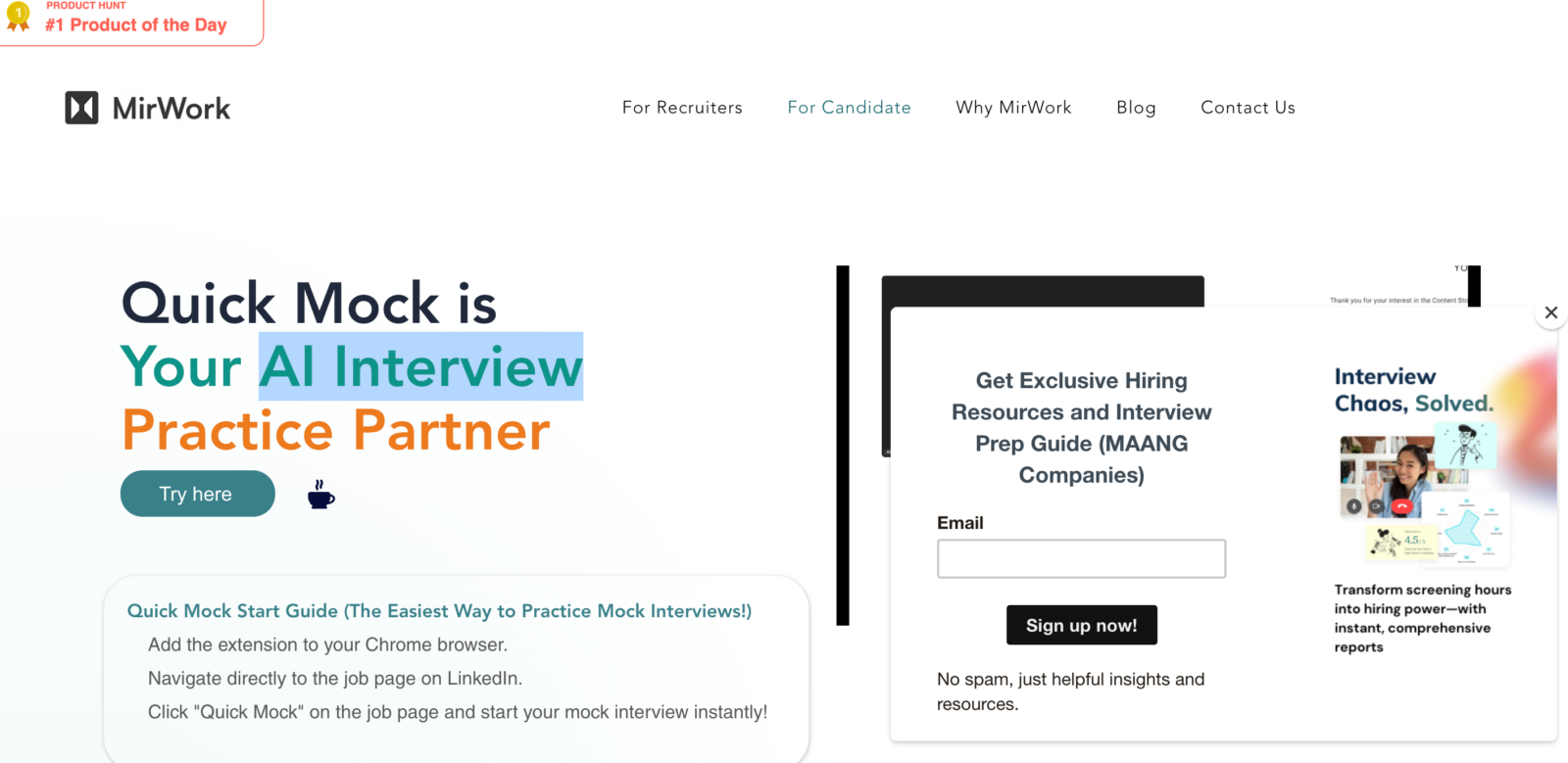
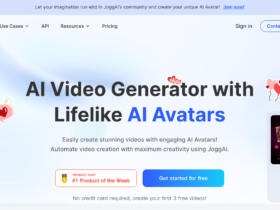


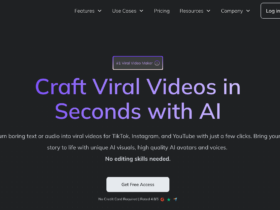
Leave a Review