Have you ever thought of a site where you can simply enter a prompt and receive a fully functional website in just a few seconds? Maybe not, right? But has this crossed your mind while spending hours designing a site?
What if I told you this is now possible? Now, you just need a prompt to create a website.
I’m talking about the Wegic AI website builder, which recently caught my attention. I find it very easy to use and highly functional. In fact, I even created a demo website using Wegic AI, and I didn’t imagine it would turn out so beautifully and perfectly.
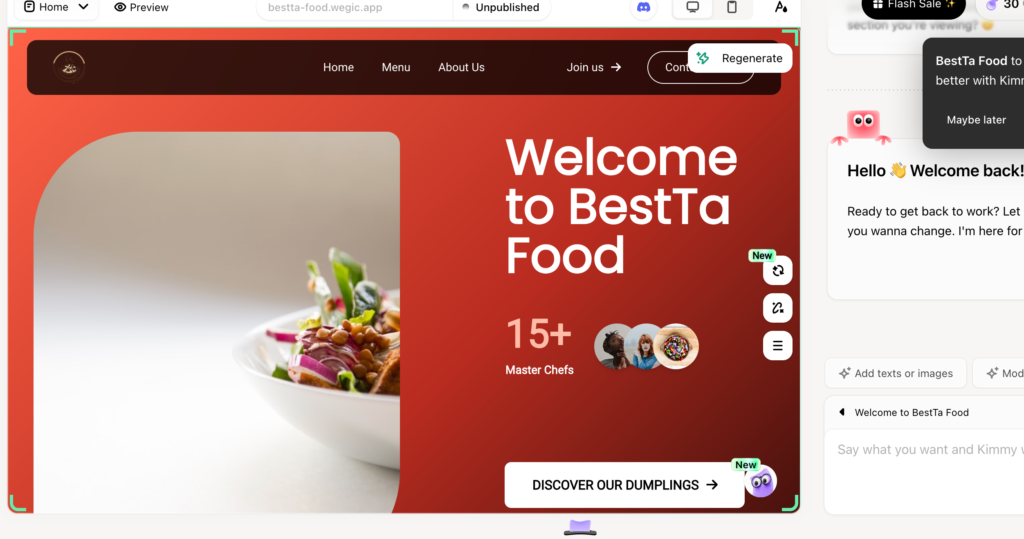
What Wegic AI says about itself:
“Hi, I’m Wegic, the first AI web designer and developer by your side, powered by the latest GPT-4 model. I can help you create and modify websites in multiple languages through simple conversations. Feel free to chat with me, and I can bring your ideas to life!”
How does Wegic AI work?- ai ecommerce website builder
Wegic AI is built with API integrations for GPT-4 by OpenAI, DALL-E by OpenAI, and the GPT Store. With these powerful technologies, Wegic delivers fast and functional results when used properly.
What can you do with Wegic AI?
With Wegic AI, you can design a website, edit it as much as you need, develop it, and then publish it.
How to sign up and build a website on Wegic AI:
The sign-up process is very easy. All you need is a Google account, and you’re good to go. Simply provide your Gmail and some basic information.
Now, let’s get to the fun part—building the site the way you want it. Wegic AI offers three assistants.
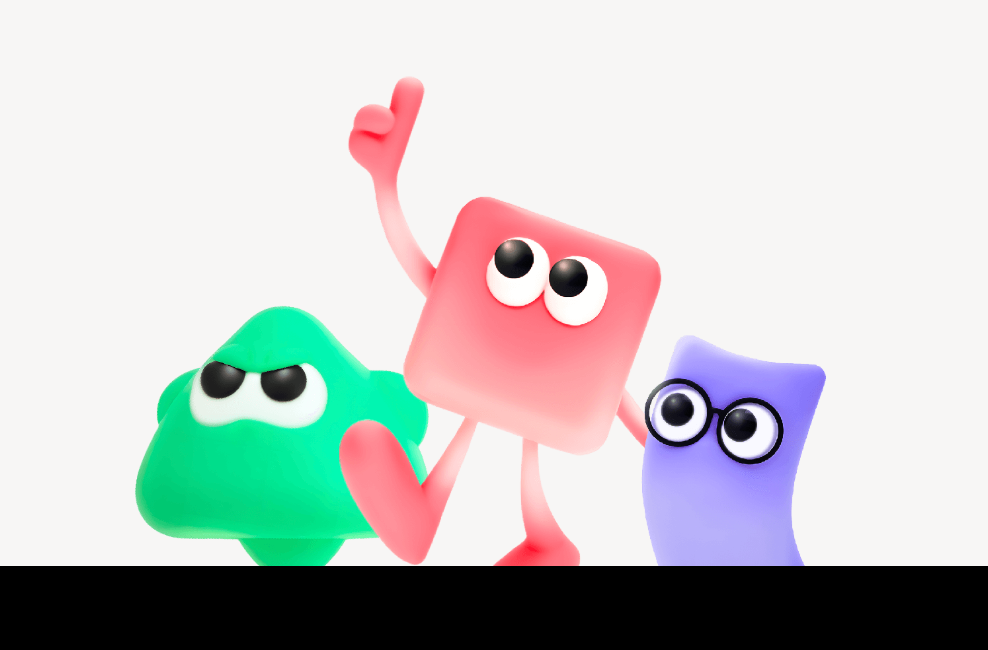
The first is Kimmy, who will guide you through the entire process. You simply need to tell Kimmy what kind of site you want, such as a portfolio, free ai ecommerce website builder, blog, etc. If you’re not sure, Kimmy will suggest some options for you to choose from.
Then, Kimmy will ask for your site’s name, type, language, and other necessary details. The more creative you are here, the better your site will turn out.
After the conversation, you’ll receive a summary of your needs. If everything looks good, you can continue. If you need to make changes, you can do so.
Customization:
Once you have the structure in place, you can customize it to your preference. You can remove options, change pictures, videos, sections, or update any text content. If you’ve designed websites on WordPress or other CMS platforms, you’ll find this editing feature to be easy and smooth. However, if you’re new to website design, it might take a little time to get the hang of it.
Now, Kimmy will develop your site and make it more appealing. Then, Turi will assist you with day-to-day tasks, such as SEO and content planning. You can add as many pages as you need.
After finalizing your design, you can choose your desired domain name. Your site will run on Wegic’s hosting plan, so you won’t need to buy a separate hosting plan.
However, on the basic package, your site will run on their domain. You’ll get up to 10,000 visitors per month, which is a good option, I think. If you need more than 10 pages, you’ll have to upgrade to the pro package.
For portfolio or blog sites, I believe 10 pages is more than enough. They also offer a free plan, so you can start without any cost, and if things go well, you can upgrade to a paid version.
My Experience with Wegic AI:
I found it overwhelming at first, but the process was surprisingly quick. I’ve previously designed sites on WordPress and other CMS platforms, so for me, Wegic AI was incredibly fast. Kimmy took my prompts, and within seconds, the entire structure was created. Editing the content was much easier than with regular CMS platforms.
While I’m not comparing it to most CMS platforms just yet, because it’s still new and I don’t know how it will perform under high traffic, I’m impressed with the design process. Even if you’ve never designed a website, you can create a beautiful site with Wegic AI—all you need is a proper prompt. In fact, a well-written prompt is essential for any AI application, and this one is no different.
Now, let’s talk about the plans:
With the free plan, you can start designing your site, but your site will be public for only 7 days. After that, you’ll need to upgrade to the basic or pro plan. The free plan isn’t very useful long-term.
Of course, you can’t rely on free resources in 2025, especially when applications like Wegic are integrating OpenAI technology, which comes with significant costs. So, nothing is truly free.
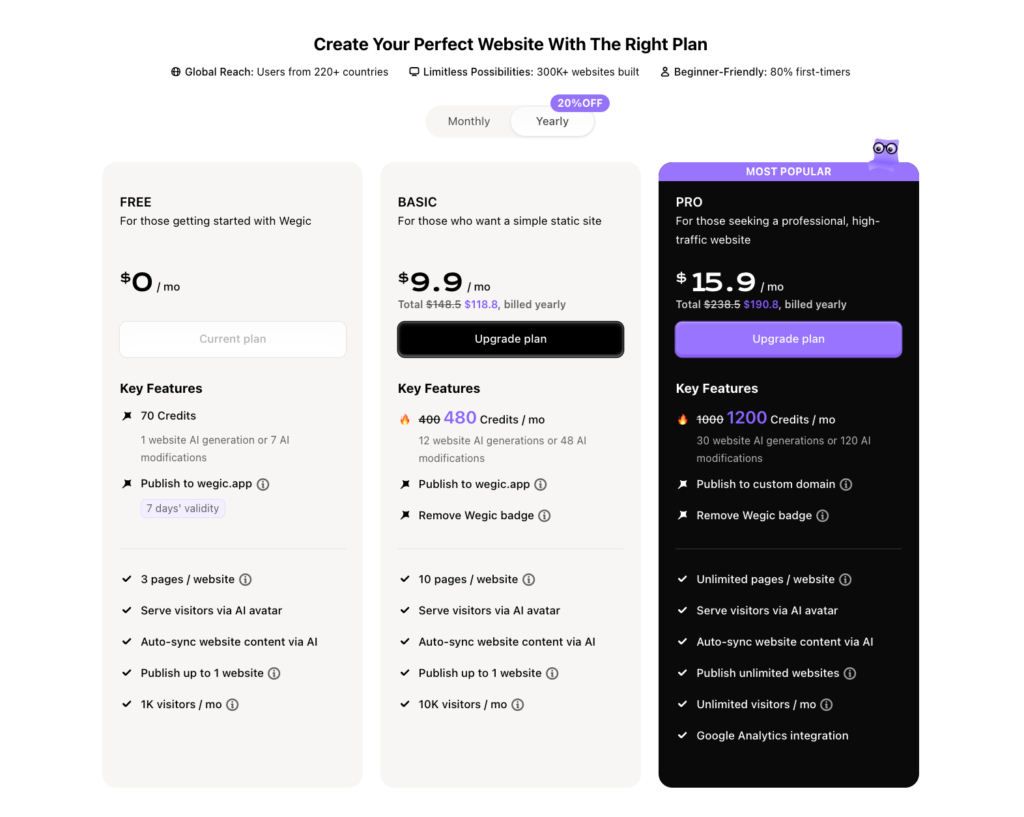
The basic plan offers a decent website, but for the $120 per year, I expected at least one custom domain for a single website. You get 10,000 visitors, which is great, but I believe they should offer a custom domain as part of this plan.
The pro plan, priced at $190 per year, includes everything: custom domains, unlimited pages, 25 websites, 100 modifications, unlimited visitors, AI assistants, and Google Analytics. I think they want to convert all customers to the pro plan.
I think this can be best cheapet website ai builder for dropshipping small business, blogs and portfolios.
If I compare this with other CMS pricing plans, this is a decent option. It can save you a lot of money if it works well. Personally, I find the pro plan to be the most compatible, but I do wish they provided more features in the basic plan.
Overall Experience:
Their site is well-made. I really enjoy sites that work well and provide a great browsing experience.
Wegic AI has definitely impressed me with its potential. So Get AI help with website building walk through to create your site effortlessly. I think this will be a durable ai website builder in 2025
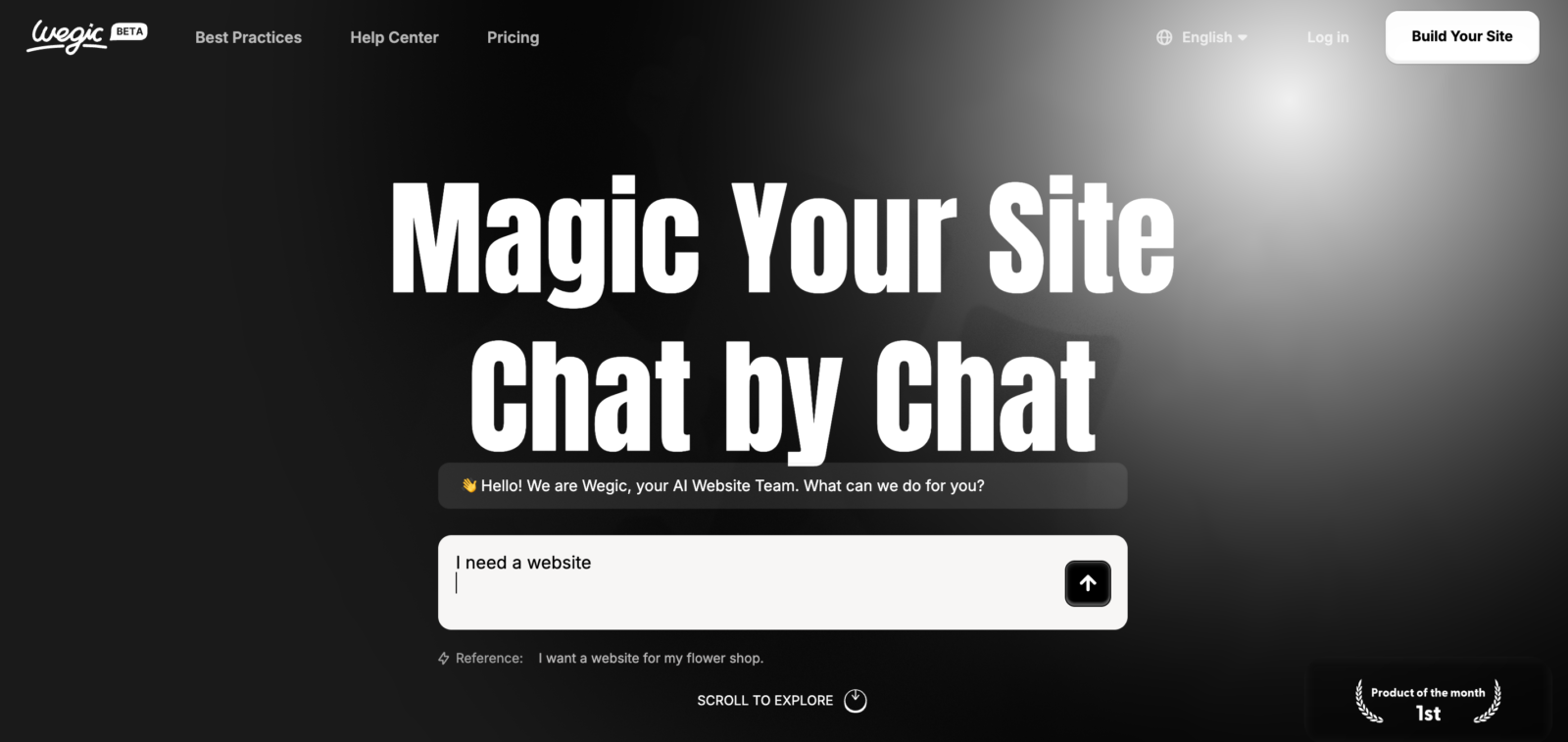
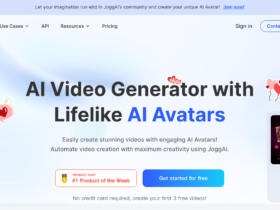
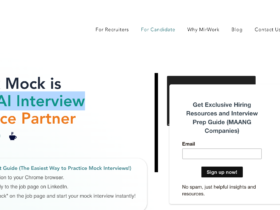

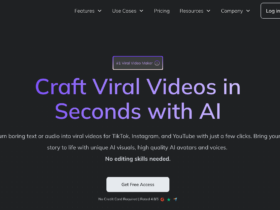
Leave a Review